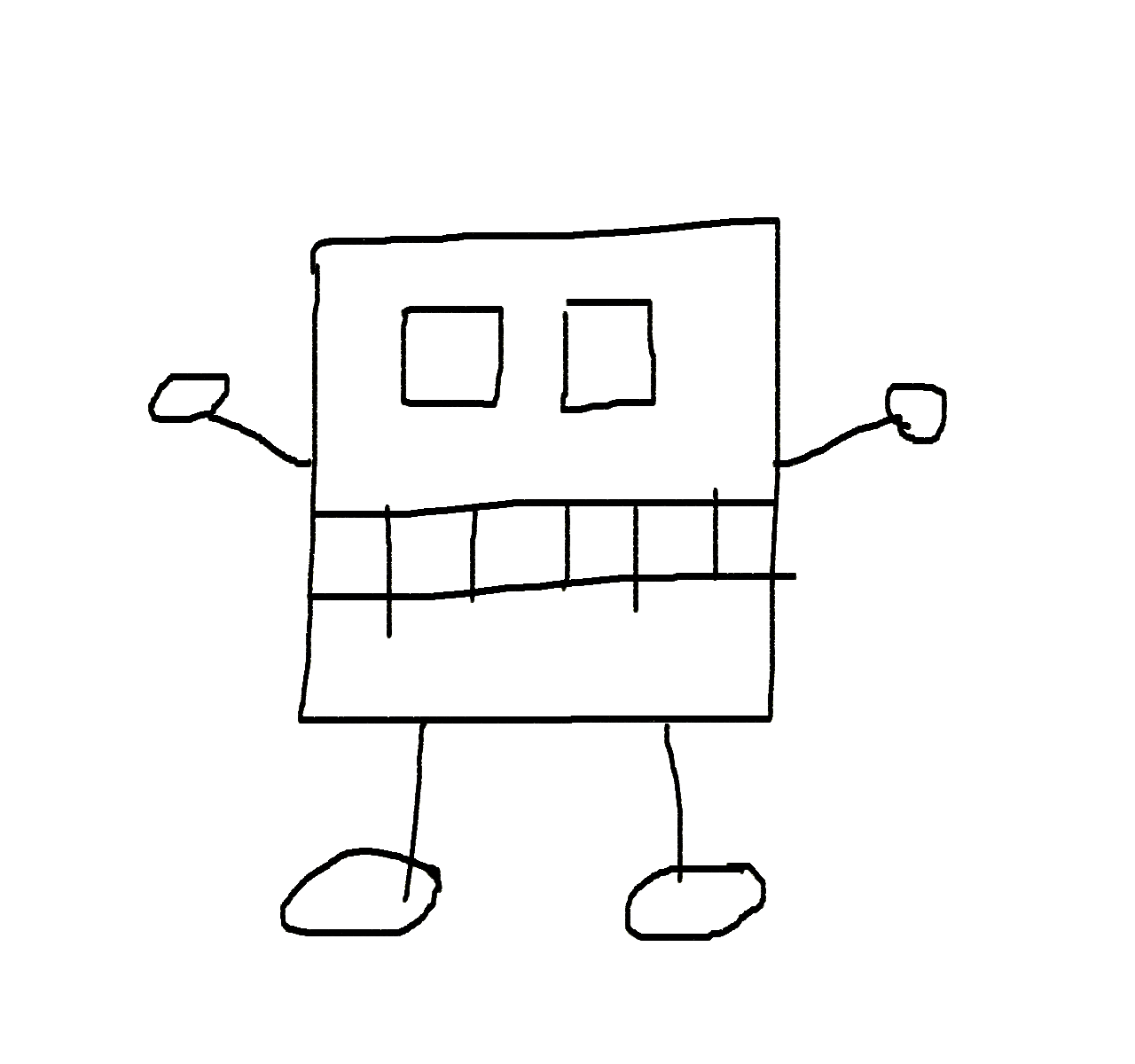Run C# Scripts with .NET Core
C# has had the .csx file extension for scripts for a long time, but .NET lacks a clear and common way to execute these scripts.
Different scripting environmets exists for different runtimes:
- Roslyn Scriptin API (.NET Framework)
- Nake (.NET Framework and Mono)
- ScriptCS (.NET Framework and Mono)
- dotnet script (.NET Core)
C# 9.0 will add support for top level statements and functions, so it is likely that some future release of .NET will have support for scripting.
Dotnet Script
Dotnet script brings scripting support for .NET Core and it can be used from command line with .NET Core global tool. As .NET Core brings .NET to all platforms, this seems like to be a good way to handle scripting with C#.
Problem with scripts is often that code needs to install some packages. Dotnet script doesn’t require different file to define required packages, but packages can be defined in the sciprt-file and these will be downloaded automatically.
Prerequisites
Install .NET Core
Check from Dotnet Docs how to install .NET Core for your OS.
This example installs .NET Core 3.1 for Ubuntu 18.04:
$ wget https://packages.microsoft.com/config/ubuntu/18.04/packages-microsoft-prod.deb -O packages-microsoft-prod.deb
$ sudo dpkg -i packages-microsoft-prod.deb
# Install .NET SDK
$ sudo add-apt-repository universe
$ sudo apt-get update
$ sudo apt-get install apt-transport-https
$ sudo apt-get update
$ sudo apt-get install dotnet-sdk-3.1
Install Dotnet Script
Install Dotnet script as a .NET Core global tool:
$ dotnet tool install -g dotnet-script
Other installations methods and full installation instructions are in GitHub.
Usage
Create a Script File
Create a new script file e.g. github.csx. Example script will fetch start and fork count from selected repositories.
#! "netcoreapp3.1"
#r "nuget: Newtonsoft.Json, 12.0.1"
using System.Net.Http;
using Newtonsoft.Json;
var repos = new[] { "ttu/json-flatfile-datastore", "ttu/dotnet-fake-json-server", "ttu/ruuvitag-sensor" };
var client = new HttpClient();
// GitHub API requires User-Agent: https://developer.github.com/v3/#user-agent-required
client.DefaultRequestHeaders.Add("User-Agent", "your-username");
var repoTasks = repos.Select(async repo =>
{
var response = await client.GetAsync($"https://api.github.com/repos/{repo}");
var json = await response.Content.ReadAsStringAsync();
dynamic content = JsonConvert.DeserializeObject(json);
return new { repo, stars = content.stargazers_count, forks = content.forks };
});
var repoDatas = await Task.WhenAll(repoTasks);
foreach(var data in repoDatas)
Console.WriteLine($"{data.repo} : {data.stars} - {data.forks}");
csx-files require some definitions for scripting environment:
#! "netcoreapp3.0"
Defines scripting environment to use .NET Core 3.0. Correct .NET Core version must be installed manually.
#r "nuget: Newtonsoft.Json, 12.0.1"
Adds reference to the Newtonsoft.Json 12.0.1 from NuGet. Scripting environment automatically downloads referenced packages.
Rest of the file is normal C#-code.
Execution
Execute the script file from CLI
$ dotnet script github.csx
Linux/macOS
On Linux/macOS scripts can be executed like normal scripts by changing shebang directive from #! "netcoreapp3.1" to #!/usr/bin/env dotnet-script and and marking the file as executable via chmod +x foo.csx.
If dotnet script init is used to to create csx-file, it will automatically have the #! directive and is marked as executable.
#!/usr/bin/env dotnet-script
Console.WriteLine("Hello world");
That’s it :)
Compare to JavaScript
For comparison same code written in JavaScript, which is executed with Node.js. No installations required besides node and npm. C# code is more verbose, so it is not often as suitable for scripting, but especially when using glorified editors like VS Code or IDE with the help of intellisense it doesn’t matter so much. node-fetch-module must be installed with npm install node-fetch.
const fetch = require('node-fetch');
const repos = ['ttu/json-flatfile-datastore', 'ttu/dotnet-fake-json-server', 'ttu/ruuvitag-sensor'];
// GitHub API requires User-Agent: https://developer.github.com/v3/#user-agent-required
const opts = { method: 'GET', headers: { 'User-Agent': 'your-username' } };
// When using async in top level, code must be wrapped in async function. This will be "fixed" in near future.
(async () => {
var repoPromises = repos.map(async repo => {
const result = await fetch(`https://api.github.com/repos/${repo}`, opts);
const json = await result.json();
return { repo, stars: json.stargazers_count, forks: json.forks };
});
const repoDatas = await Promise.all(repoPromises);
repoDatas.forEach(data => {
console.log(`${data.repo} : ${data.stars} - ${data.forks}`);
});
})();
Compare to Python
No installations are required besides python and pip. aiohttp-package must be installed with pip install aiohttp.
import asyncio
import aiohttp
repos = ['ttu/json-flatfile-datastore', 'ttu/dotnet-fake-json-server', 'ttu/ruuvitag-sensor']
# GitHub API requires User-Agent: https://developer.github.com/v3/#user-agent-required
headers = { 'User-Agent': 'your-username' }
async def get_url(session, repo):
async with session.get('https://api.github.com/repos/%s' % repo) as response:
response_json = await response.json()
return { 'repo': repo, 'stars': response_json['stargazers_count'], 'forks': response_json['forks'] }
async def run():
async with aiohttp.ClientSession(headers=headers) as session:
tasks = [get_url(session, repo) for repo in repos]
return await asyncio.gather(*tasks)
loop = asyncio.get_event_loop()
future = asyncio.ensure_future(run())
result = loop.run_until_complete(future)
for x in result:
print('%s : %s - %s' % (x['repo'], x['stars'], x['forks']))
Compare to Kotlin
Kotlin has a great scripting extension KScript, which manages all dependencies automatically. Check installation guide from GitHub.
#!/usr/bin/env kscript
//DEPS org.jetbrains.kotlinx:kotlinx-coroutines-core:1.3.2,com.github.kittinunf.fuel:fuel:2.2.1,com.fasterxml.jackson.module:jackson-module-kotlin:2.9.7
import kotlinx.coroutines.*
import com.github.kittinunf.fuel.*
import com.fasterxml.jackson.module.kotlin.*
import com.fasterxml.jackson.databind.DeserializationFeature
data class Stats(val full_name: String, val stargazers_count: Int = -1, val forks: Int = -1)
val mapper = jacksonObjectMapper().configure(DeserializationFeature.FAIL_ON_UNKNOWN_PROPERTIES, false)
val repos = listOf( "ttu/json-flatfile-datastore", "ttu/dotnet-fake-json-server", "ttu/ruuvitag-sensor" )
val asyncRequests = repos.map { repo ->
GlobalScope.async {
val body = Fuel.get("https://api.github.com/repos/${repo}")
.header("User-Agent", "user_name")
.responseString()
.third.component1() // result & Body
body?.let { mapper.readValue<Stats>(it) } ?: Stats(repo)
}
}
runBlocking {
val results = asyncRequests.map { it.await() }
results.forEach{ println("${it.full_name} : ${it.stargazers_count} - ${it.forks}") }
}
Benefits
Scripting has also other benefits than just actual scripting.
One benefit of the scripting is the ability to quickly try out and experiment with new code without the need to create the actual compiled application.
Also sharing a single code file, that is easily executable, is more handy than sharing an archived application that needs to be compiled before execution.
Conclusion
Big benefit of dotnet script is that all dependencies are defined in the same script file and script engine downloads packages automatically, which makes sharing and executing the script much easier.
What is the best and most suitable language for scripting? My opinion is that it is the language you or the team you work with feels most comfortable using. Often I would recommend Python as it is installed on every Linux distro, but if C# is the chosen langauge, using it is extremely easy with dotnet script.
In general it is always good to learn new languages, so I recommend to step out of the comfort zone and learn some new languages.
Check full documentation github.com/filipw/dotnet-script for more examples and how to debug scripting code with VS Code.