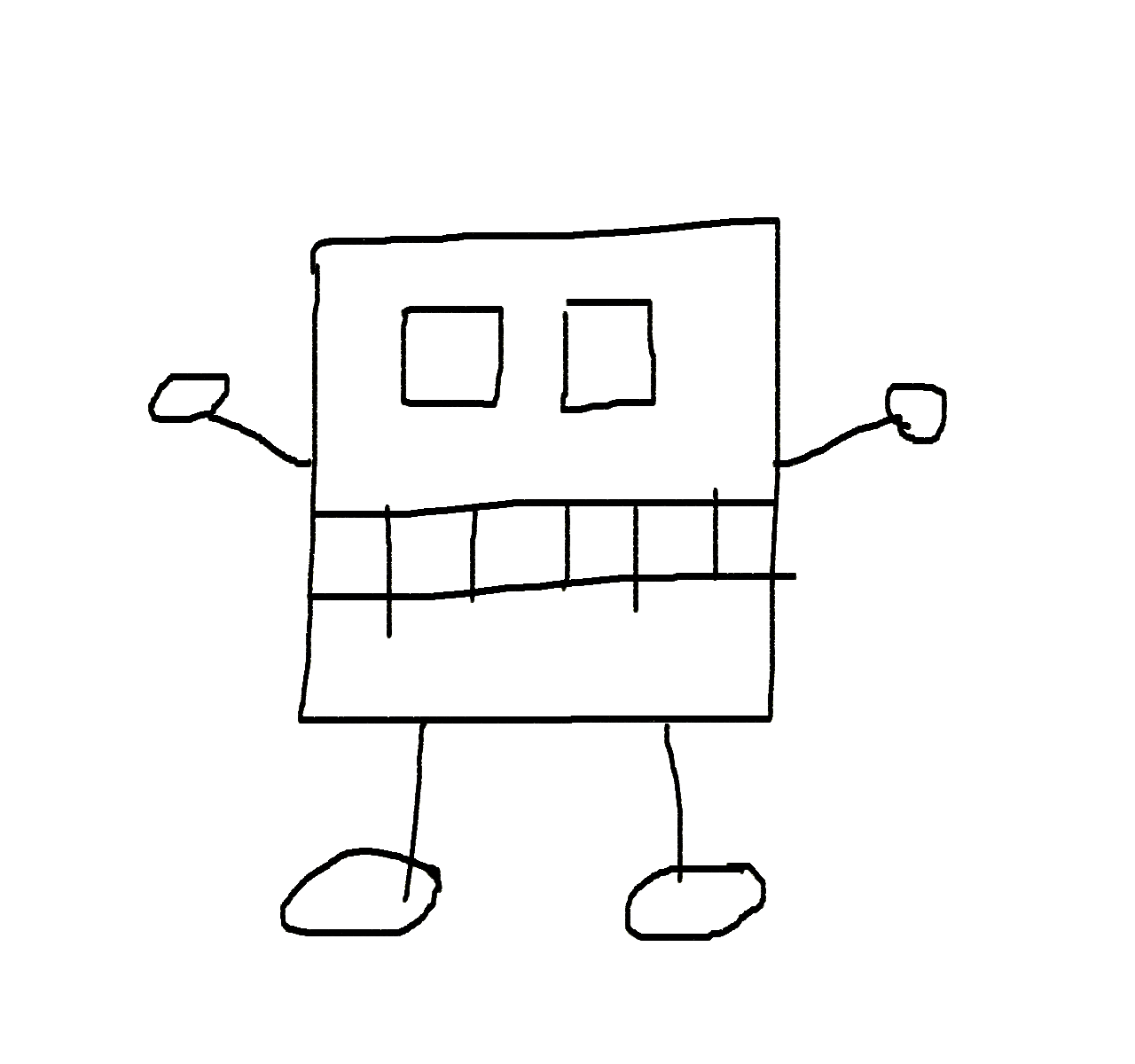Debugging the Performance of Django Application (DRF)
Django may not be the fastest web framework available, but it remains a popular and reliable choice for many projects. Django REST Framework (DRF) is a powerful tool for building APIs, although it can slow down your application, if not used correctly.
According to a Python REST frameworks performance comparison, DRF is the slowest of the tested frameworks, yet it can still handle over 500 requests per second.
However, in some cases, the performance of a Django application and DRF may fall short of expectations. If you’re experiencing poor performance with an authenticated Django DRF application, here’s a guide on how to investigate the root cause of the issue.
Create New Django Project
Create new DRF project (todo) and app (todo_api)
python -m venv .venv
source .venv/bin/activate
python -m pip install django
python -m pip install djangorestframework
django-admin startproject todo .
cd todo && django-admin startapp todo_api && cd ..
./manage.py migrate
./manage.py createsuperuser
Add to settings.py
INSTALLED_APPS = [
... # Make sure to include the default installed apps here.
'rest_framework',
]
REST_FRAMEWORK = {
'DEFAULT_AUTHENTICATION_CLASSES': [
'rest_framework.authentication.BasicAuthentication',
]
}
Add to todo_api/views.py
from django.http import HttpResponse
from rest_framework.decorators import api_view
def hello_world(request):
return HttpResponse("Hello world!")
@api_view()
def hello_world_drf(request):
return HttpResponse("Hello world from DRF!")
Add to urls.py
from django.urls import path
from todo.todo_api import views
urlpatterns = [
path('hello/', views.hello_world),
path('hello-drf/', views.hello_world_drf),
]
Make request to both endpoints with and without authentication
curl -w '\nTotal: %{time_total}s\n' http://127.0.0.1:8000/hello/
curl -w '\nTotal: %{time_total}s\n' http://127.0.0.1:8000/hello-drf/
Hello world!
Total: 0.003775s
Hello world from DRF!
Total: 0.004079s
curl -u 'admin:admin' -w '\nTotal: %{time_total}s\n' http://127.0.0.1:8000/hello/
curl -u 'admin:admin' -w '\nTotal: %{time_total}s\n' http://127.0.0.1:8000/hello-drf/
Hello world!
Total: 0.003339s
Hello world from DRF!
Total: 0.100578s
Requests without Authentication are under 5ms, so performance (200+ req/sec) is in same ballpark with REST frameworks performance comparison number (500+ req/sec).
Request with authentication to DRF endpoint takes 20 times longer than to non DRF endpoint (10 req/sec). Reason is how user is handled during the request.
Django uses SimpleLazyObject for request user.
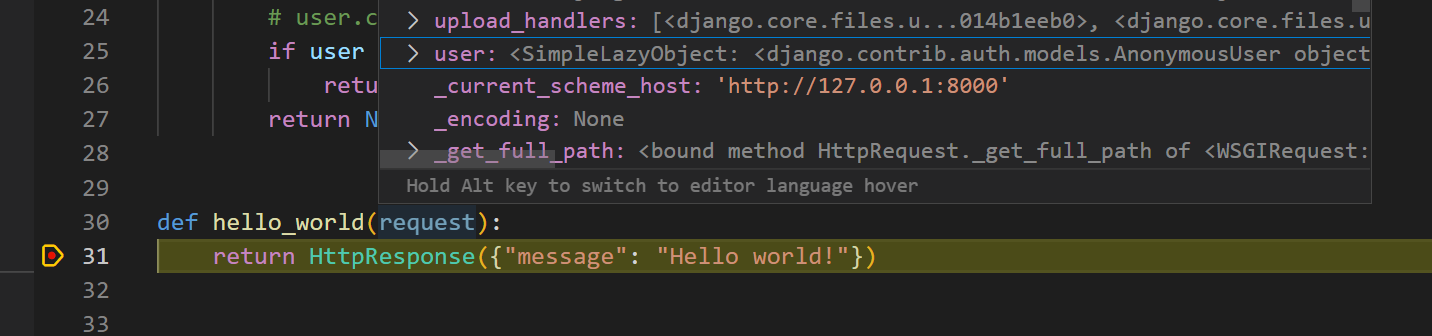
DRF uses User object for request user.
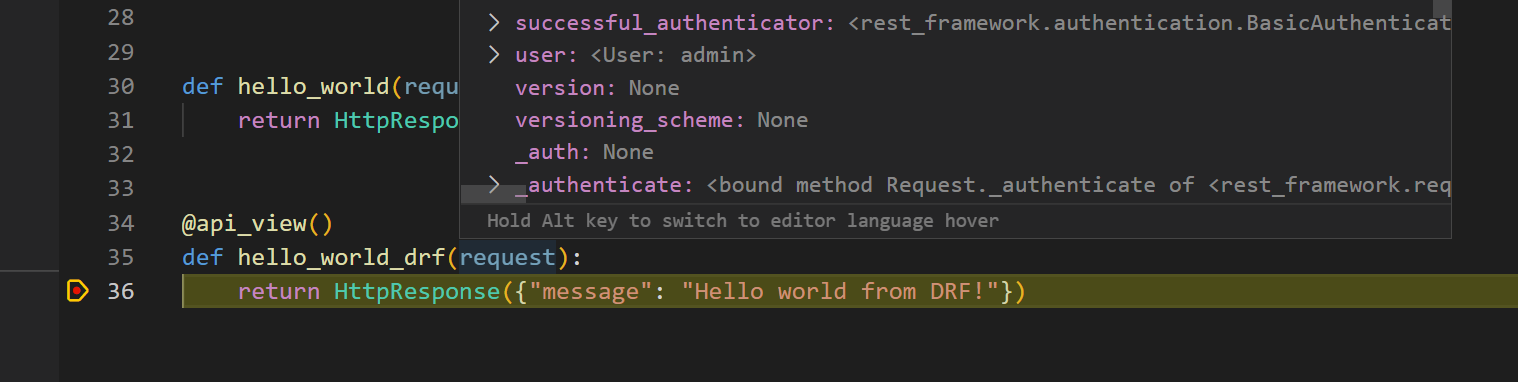
Path to authentication-file with BasicAuthentication implementation.
e.g /.venv/lib/python3.9/site-packages/rest_framework/authentication.pyor in GitHub.
Solution 1: Remove Authentication from Endpoint If Not Required
If authentication is not required for the endpoint, remove authentication by setting authentication_classes to an empty list.
@api_view()
@authentication_classes([])
def hello_world_drf(request):
return HttpResponse({"message": "Hello world from DRF!"})
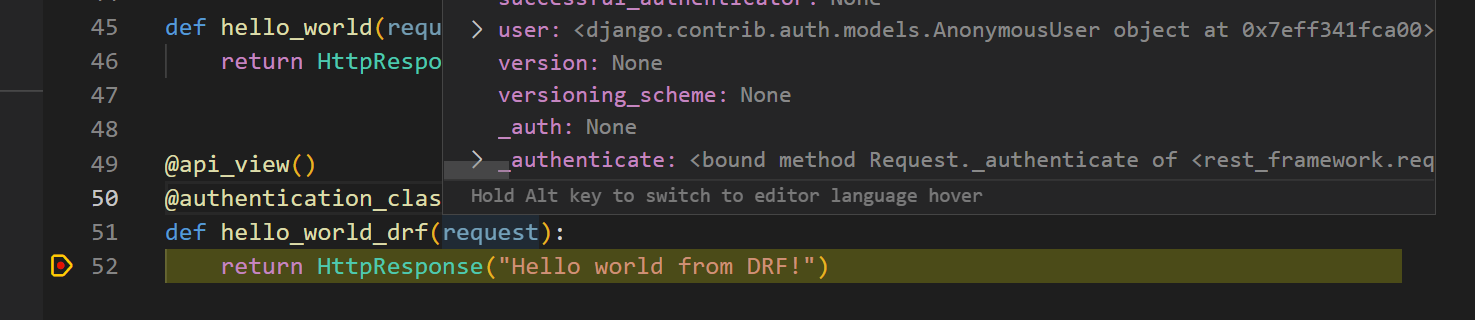
Now unnecessary authentication is not done.
Solution 2: Force DRF to Use Lazy Object for request.user
Check example from this GitHub issue on how to override DRF’s request.user to return a lazy-object.
https://github.com/encode/django-rest-framework/issues/6002
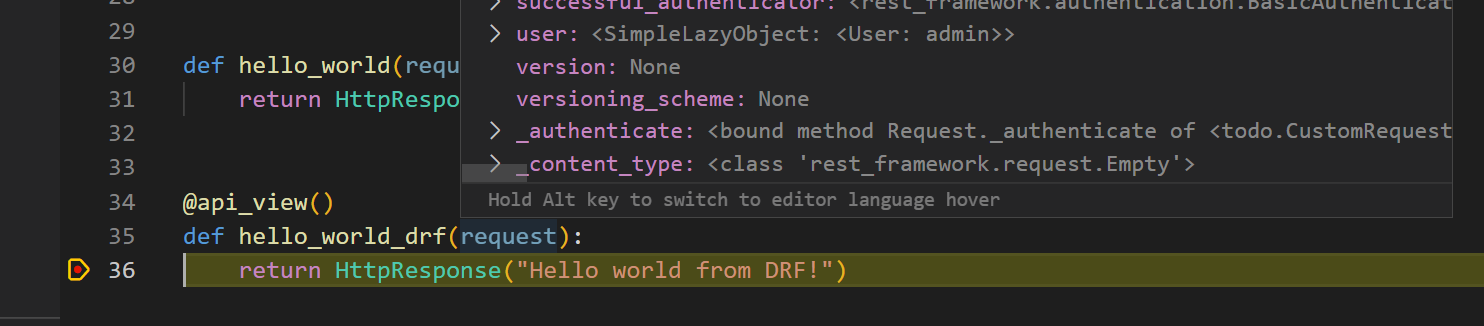
Request is now faster, as user is not accessed during any point during request
@api_view()
def hello_world_drf(request):
# print(request.user.email)
return HttpResponse({"message": "Hello world from DRF!"})
Solution 3: Something Else?
Let’s dig into authentication a figure out why is so slow.
Create a custom authentication method that enables for code-level debugging to identify the source of the slowness caused by authentication.
import base64
from django.contrib.auth import authenticate, get_user_model
from django.http import HttpResponse
from rest_framework.authentication import BaseAuthentication
from rest_framework.decorators import api_view, authentication_classes
class CustomBasicAuthentication(BaseAuthentication):
def authenticate(self, request):
# Decode username and password from HTTP-header
auth_header = request.META['HTTP_AUTHORIZATION'].split()
auth = base64.b64decode(auth_header[1])
uname, passwd = str(auth, 'utf-8').split(':')
# Example 1: use authenticate method
# authenticate is slow
# user = authenticate(username=uname, password=passwd)
# return (user, None)
# Example 2: fetch user and explicitly check_password
# fetching user is fast
user = get_user_model().objects.filter(username=uname).first()
# user.check_password is slow
if user and user.check_password(passwd):
return (user, None)
return None
def hello_world(request):
return HttpResponse({"message": "Hello world!"})
@api_view()
@authentication_classes([CustomBasicAuthentication])
def hello_world_drf(request):
return HttpResponse({"message": "Hello world from DRF!"})
Example 1: uses authenticate-method and it is slow.
Example 2: fetches user from DB and executes check_password. check_password-method is slow.
Django docs: django.contrib.auth.models.User.check_password
GitHub: AbstractBaseUser.check_password
Profile with cProfile
Install cprofile-middleware.
python -m pip install django-cprofile-middleware
Add to settings.py.
DJANGO_CPROFILE_MIDDLEWARE_REQUIRE_STAFF = False
MIDDLEWARE = [
....
"django_cprofile_middleware.middleware.ProfilerMiddleware",
]
Remove custom authentication from the endpoint.
@api_view()
def hello_world_drf(request):
return HttpResponse({"message": "Hello world from DRF!"})
Make request with prof query parameter to http://127.0.0.1:8000/hello-drf/?prof.
From the response we can see that _hashlib.pbkdf2_hmac takes 85ms.
<pre> 1682 function calls (1660 primitive calls) in 0.088 seconds
Ordered by: internal time
List reduced from 480 to 100 due to restriction <100>
ncalls tottime percall cumtime percall filename:lineno(function)
1 0.085 0.085 0.085 0.085 {built-in method _hashlib.pbkdf2_hmac}
2 0.000 0.000 0.000 0.000 {function SQLiteCursorWrapper.execute at 0x7feb68bdd550}
1 0.000 0.000 0.000 0.000 {built-in method _sqlite3.connect}
1 0.000 0.000 0.000 0.000 _functions.py:40(register)
3 0.000 0.000 0.000 0.000 {method 'execute' of 'sqlite3.Connection' objects}
1 0.000 0.000 0.000 0.000 compiler.py:1329(apply_converters)
...
Read more about cprofile-output: https://medium.com/kami-people/profiling-in-django-9f4d403a394f
Solution 3.1: Changing Password Hasher May Increase the Performance
https://docs.djangoproject.com/en/4.1/topics/auth/passwords/
https://github.com/django-tastypie/django-tastypie/issues/371#issuecomment-5739426
Solution 3.2: Cache Authenticated User
It is highly unlikely that authentication is required for every request. We can cache the authenticated user for a short period of time.
Create a custom BasicAuthentication with caching.
class CachedBasicAuthentication(BasicAuthentication):
def authenticate(self, request):
auth_header = request.META["HTTP_AUTHORIZATION"]
cache_key = f"auth:{auth_header}".replace(" ", "")
cached_user = cache.get(cache_key)
if cached_user:
return cached_user
result = super().authenticate(request)
cache.set(cache_key, result, 900) # 15minutes
return result
Set it to hello_world_drf-function.
@api_view()
@authentication_classes([CachedBasicAuthentication])
def hello_world_drf(request):
return HttpResponse({"message": "Hello world from DRF!"})
Or set as default authentication class.
REST_FRAMEWORK = {
'DEFAULT_AUTHENTICATION_CLASSES': [
'todo_api.authentication.CachedBasicAuthentication',
]
}
Performance Using API Key
Performance with API key should be around same as with BasicAuthentication.
Follow instructions on how to add API key to Django-project from: https://florimondmanca.github.io/djangorestframework-api-key/
Make sure admin-site is enabled from urls.py.
from django.contrib import admin
...
urlpatterns = [
path('admin/', admin.site.urls),
...
]
Add permission and remove authentication from settings.py.
REST_FRAMEWORK = {
# 'DEFAULT_AUTHENTICATION_CLASSES': [
# 'rest_framework.authentication.BasicAuthentication',
# ],
"DEFAULT_PERMISSION_CLASSES": [
"rest_framework_api_key.permissions.HasAPIKey",
]
}
Go to http://127.0.0.1:8000/admin, create new API key and copy the key from the prompt.
The API key for drf-perf-test-key is: YxpSOq1c.vF1iFFpXDcPGY92qIXg3sQkfwvBmWa6g. Please store it somewhere safe: you will not be able to see it again.
Make new request with API key (replace YxpSOq1c.vF1iFFpXDcPGY92qIXg3sQkfwvBmWa6g with your API-key).
curl -H "Authorization: Api-Key YxpSOq1c.vF1iFFpXDcPGY92qIXg3sQkfwvBmWa6g" -w '\nTotal: %{time_total}s\n' http://127.0.0.1:8000/hello-drf/
Hello world from DRF!
Total: 0.097492s
curl -H "Authorization: Api-Key YxpSOq1c.vF1iFFpXDcPGY92qIXg3sQkfwvBmWa6g" -w '\nTotal: %{time_total}s\n' http://127.0.0.1:8000/hello/
Hello world!
Total: 0.005341s
Debug has_permission from permission-class and see how it works. File is in e.g.
.venv/lib/python3.9/site-packages/rest_framework_api_key/permissions.py.
Profiler shows similar results for API key as for Basic Authentication.
curl -H "Authorization: Api-Key YxpSOq1c.vF1iFFpXDcPGY92qIXg3sQkfwvBmWa6g" -w '\nTotal: %{time_total}s\n' http://127.0.0.1:8000/hello-drf/?prof
<pre> 1429 function calls (1402 primitive calls) in 0.146 seconds
Ordered by: internal time
List reduced from 449 to 100 due to restriction <100>
ncalls tottime percall cumtime percall filename:lineno(function)
1 0.089 0.089 0.089 0.089 {built-in method _hashlib.pbkdf2_hmac}
1 0.002 0.002 0.002 0.002 base.py:62(__init__)
2 0.001 0.001 0.002 0.001 {function SQLiteCursorWrapper.execute at 0x7fa73ce65160}
1 0.001 0.001 0.001 0.001 {built-in method _sqlite3.connect}
1 0.001 0.001 0.131 0.131 permissions.py:45(has_permission)
1 0.001 0.001 0.005 0.005 utils.py:191(create_connection)
...
Performance Using OAuth
TODO
https://django-oauth-toolkit.readthedocs.io/en/latest/index.html